 If you're in business, you need to know how to create captivating presentations. Whether you're trying to convince your boss to support a new campaign, talking with a prospect to close a deal, or building a new piece of marketing collateral, you need to know how craft a presentation that won't put people to sleep.
If you're in business, you need to know how to create captivating presentations. Whether you're trying to convince your boss to support a new campaign, talking with a prospect to close a deal, or building a new piece of marketing collateral, you need to know how craft a presentation that won't put people to sleep.
The best (and easiest) way to do that? Use the right tools to create and deliver your presentation.
If you're not sure which tools to use, look no further than this blog post. We’ve compiled our list of the top presentation tools for sales and marketing professionals. They’re listed below, in no particular order.
Tools for Designing and Creating Presentations
1) Canva
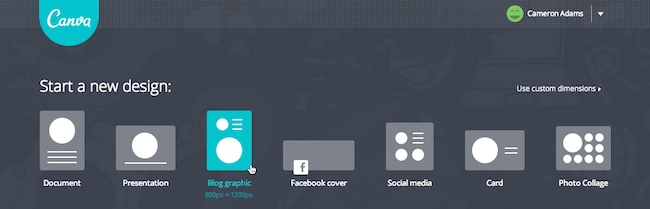
Canva makes design easy -- even for marketers and salespeople who feel like they're design-challenged. The platform gives you a bunch of presentation templates to use right away, and it's very easy to customize them to your organization and presentation objective. Plus, they have a new iPad app that makes it easy to whip up a presentation on the go.
Cost: FREE with option to purchase professional images
2) PowToon

Often, being different is what attracts prospects, and PowToon can help you do that in your presentations. PowToon’s animation software lets you easily create animations with props, characters, and more -- which can help you differentiate your company when talking with prospects.
Cost: FREE or paid plans start at $19/month
3) PowerPoint
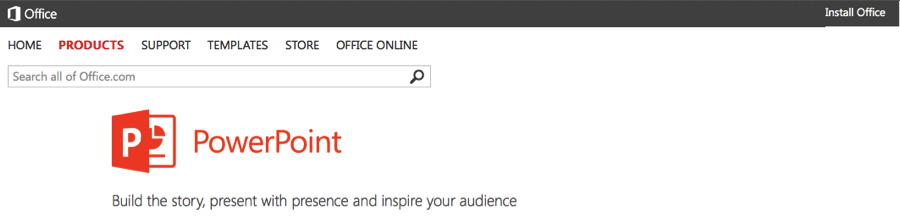
For years, PowerPoint has been the standard in presentation software, but it hasn’t remained static. PowerPoint is full of features to make sales and marketing presentations dynamic and engaging. (Here are just a few ways you can do that.)
Cost: Contact for version best suited to your needs
4) Oomfo
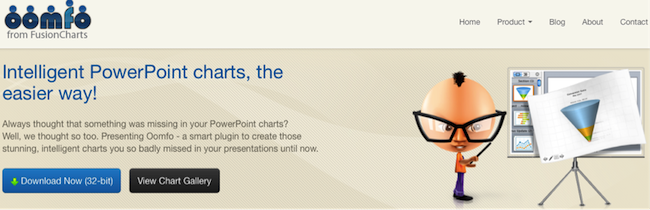
A PowerPoint add-in, Oomfo helps sales and marketing pros create those oh-so-important interactive charts for presentations. Specialized charts, live charts from multiple files, data from cloud applications, interactive options, one-click conversions -- it’s all possible, and more, with Oomfo.
Cost: FREE
5) Keynote
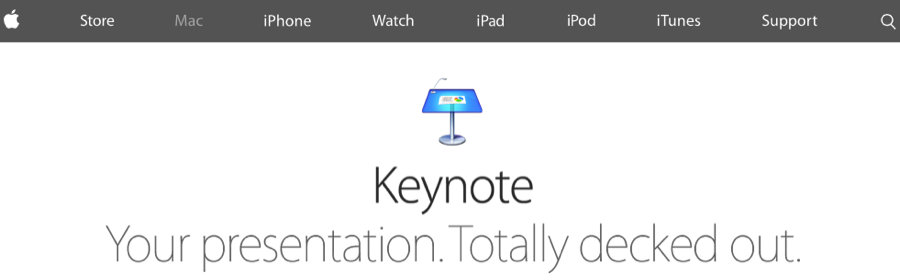
Apple’s Keynote allows users to work between their Mac and iOS devices, as well as with people who use Microsoft PowerPoint. With easy-to-use visual tools, drag and drop functionality, interactive charts, and more, Keynote is a popular choice among sales and marketing professionals.
Cost: FREE for users who purchased a qualifying Mac on or after 10/1/2013 or $19.99
6) Slide Bureau

Sometimes, sales and marketing professionals need help creating presentations. Enter, Slide Bureau. With templates tailored to various professions, a template boutique with ample designs, and the ability to create on your iPad and then present in any browser or on any device, Slide Bureau is a perfect choice.
Cost: FREE iPad app
7) Haiku Deck
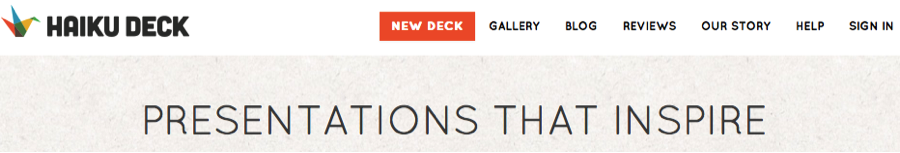
Available for the web or iPad, Haiku Deck has become a favorite of sales and marketing pros. With Haiku Deck, professionals can quickly create presentations that can be "easily projected, shared, posted, embedded on a website or blog, or viewed on any web-enabled device." Though it's another tool that helps you create presentations from scratch, it's ease-of-use sets it apart from the rest.
Cost: FREE
8) Projeqt
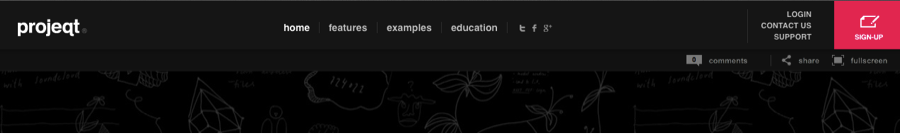
Projeqt promotes “dynamic presentations for a real-time world,” because it lets you pull in feeds and create shortcuts to your favorite services, link and connect presentations, view on any device with a modern browser, and embed your presentation everywhere.
Cost: FREE
9) emaze
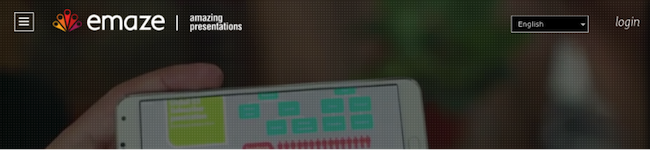
Busy sales and marketing pros choose emaze because it makes creating amazing presentations quick and easy. The options abound with emaze: Choose a professionally designed template and then create a slideshow, video presentation, or 3D presentation.
Cost: FREE or paid plans start at $4.90/month
10) Camtasia

TechSmith’s Camtasia is an amazing tool that helps you create professional videos. You can record screen movements, import HD video from another source, customize and edit the video, and then share the completed video presentation on practically any device.
Cost: FREE trial available; contact for version best suited to your needs
Tools for Developing and Delivering Presentations
11) SlideShare
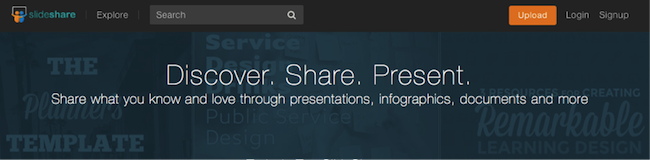
SlideShare is a popular choice for sales and marketing professionals looking for a way to share their content publicly. Because it already has a built-in audience, you can easily distribute your presentation out to lots of people -- and those people can embed your SlideShares on websites and blogs, or share them on LinkedIn, Twitter, Facebook, etc.
Cost: FREE
12) SlideDog
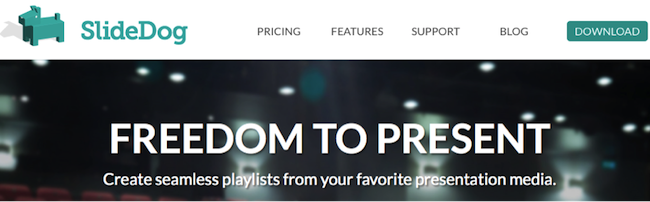
Sometimes, sales and marketing professionals need to be able to move between presentation tools, but it’s not always possible because of their technical limitations. SlideDog is the solution, as it enables users to switch between PowerPoint, Prezi, PDF, web pages and others.
Cost: FREE or paid plans start at $8.33/month
13) Presentation Assistant
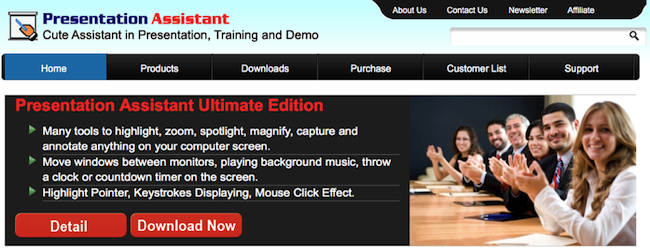
Presentation Assistant lives up to its name: It assists professionals by enabling them to annotate, zoom, and more during a presentation. Sales and marketing professionals can clarify and emphasize points more clearly to their audience with Presentation Assistant.
Cost: Editions start at $29.95
14) authorSTREAM

Sales and marketing pros choose authorSTREAM to make their presentations dynamic and engaging. authorSTREAM allows users to share their PowerPoint presentations publicly or privately, broadcast them, convert them to video, communicate and collaborate about them, and more.
Cost: FREE or paid plans start at $4.20/month
15) Zentation
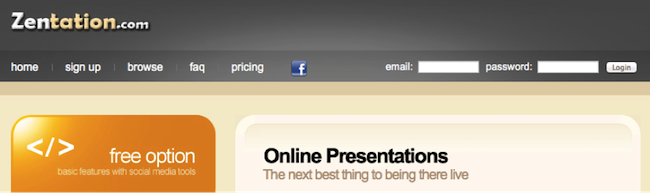
With Zentation, salespeople and marketers combine video and slides into a simulated live experience. Presentations created with Zentation become webinars, webcasts, and virtual events for prospects and customers -- all great collateral for marketing and sales.
Cost: FREE or paid plans start at $85/month/presentation
16) Prezi

Sales and marketing professionals love Prezi because it is cloud-based. Prezi makes creating, editing, and presenting from your browser, desktop, iPad, or iPhone possible anywhere, any time.
Cost: Plans start at $4.92/month
17) Brainshark
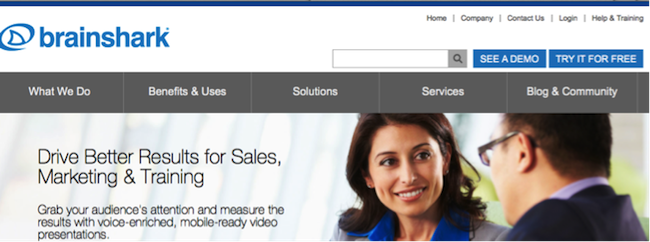
Sales reps and marketers often choose Brainshark, a cloud-based presentation tool, because it allows them to create and deliver presentations live or on-demand (even using their iPad or iPhone), use on-demand video content, polls, or surveys for increased engagement, and embed presentations in websites and blogs.
Cost: Contact for quote
18) Vcasmo
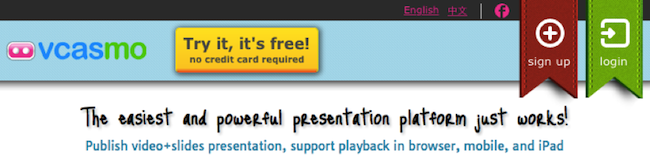
Vcasmo is a unique presentation tool -- it's a multimedia solution that enables users to synchronize a video and slideshow, side by side. Sales and marketing pros love Vcasmo because it supports playback in three forms: browser, mobile, and iPad.
Cost: FREE or paid plans start at $10.99/month
19) ViewletBuilder
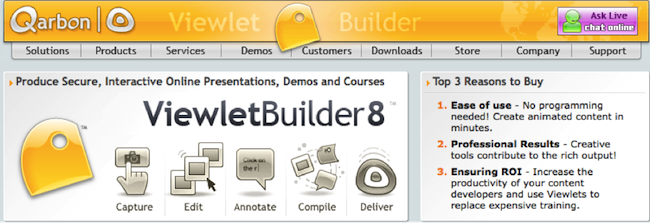
ViewletBuilder is a different presentation tool; it captures critical screen updates and cursor position changes so sales and marketing pros can create presentations detailing how their product or sites work. With a plethora of features, ViewletBuilder allows for editing and enhancing and includes a variety of publishing and sharing options, too.
Cost: Editions start at $399
20) Zoho Show
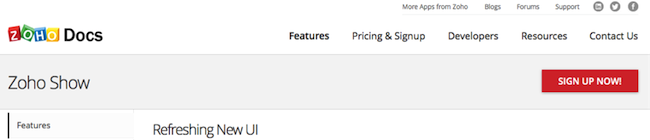
Zoho Show is a top pick for sales and marketing pros because it lives online, making it possible to create, access, present, and more from anywhere, any time. The simple, intuitive interface and collaboration features are just two of its beloved benefits.
Cost: FREE or paid plans start at $5/user/month
Posted in Marketing
20 Tools for Creating and Delivering Amazing Presentations