In April-13 I created a niche website on a topic I had no prior knowledge of.
4 Months later this site is generating an income of over $1,000, completely passive.
In this post, I reveal my exact strategy I used to build this niche website. No holds barred.
Need Proof?
The earnings from this site in September-13 of £625.78 = $1003.19 (at time of writing)
If you’re wondering why it’s not in dollars, well I reside in the UK
Keyword Research
The way I approached keyword research for this site was different to most. I wanted a tried and tested niche that I could build a quality site for, one that I knew would make money.
It’s all very well using keyword tools to find the search volume for keywords and getting excited when you see 74k monthly exact searches for the keyword “How to Make French Toast”.
Which is what I did very early on in my SEO career. I proceeded to rank a website at #3 in Google for this very keyword, before discovering that there was no money to be made in this niche. I digress…
What I needed was a PROVEN NICHE, one which another SEO/Internet marketer was ranking well in the SERPs and making money from.
Here’s what I did;
I went to Flippa.com
Flippa is my number one source of free information on profitable niches. I mean, what better way to find a niche, than using sites that are being sold with Analytics, PayPal and AdWords income to prove the niche?
Searching for a Niche
My Flippa profile has 3 saved searches I use over and over again;
1 – Saved Search #1
- Sites that have already sold
- Over 12 months old
- Net revenue of over $100.

2 – Saved Search #2
- Sites at auction
- Over 12 months old
- Net revenue of over $100.

3 – Saved Search #3
- All UK TLD Websites
- Over 12 months old
- Net revenue of over $100.

I mentioned in my previous post “buying a website in a competitive niche“, that UK websites quite often go for much less that thier .com counterparts, and it was this saved search that came up with the goods.
Being based in the UK I have a fondness for .uk sites. I can write about topics for a UK audience easier than I can for a US audience, purely because I live here and know the mentality of my visitors.
Niche Selection
Keyword Research
I cannot emphasise enough just how important keyword research is in today’s SERP environment. As a matter of fact, this has always been important, however most SEO’s just don’t get it.
Get this step wrong and you could end up wasting both time and money on a site that has no chance of ranking, or one that will take years to get anywhere near a good return on investment.
For keyword research, my tool of choice is Long Tail Pro (LTP), there is a free version which will do just fine. However I currently have the Platinum version as it also allows quick and easy competition analysis and domain availability checking, more on that below.
The primary function of LTP however, is finding those golden keywords. I’m not going to cover old ground, so if you want to know more about Long Tail Pro you can check out the videos on their sitehere.
Competition Research
If the competition for your chosen keyword is too high. you will always be facing an uphill battle. What we want is low competition keyword within a financially viable niche. By viable, I mean there must be money changing hands, people advertising, people buying services/software etc.
Long Tail Pro’s keyword competition feature helps us to gauge how competitive each keyword is. It does this by applying its own algorithm to the top 10 search results and combines factors such as Age, Back Links, Keyword in Meta Tags, Juice Links etc.
Here is the bumf from their site which explains how they do it;
The Avg. Keyword Competitiveness tells you how authoritative the results are AND how well they actually target your chosen keywordThis highly complex keyword competitiveness formula takes a look at all the results and gives you quickly a number between 0 and 100 for how competitive the results are based on authority and keyword relevancy.as a general guideline; here is what I have found from my own analysis for keyword competitiveness:
- 0 to 10 – No competition
- 10 to 20 – Extremely low competition
- 20 to 30 – Low competition
- 30 to 40 – Moderate Competition
- 40 to 50 – Somewhat High Competition
- 50 to 60 – Very High Competition
- 60 to 70 – Extremely High Competition
- 70 to 100 – Don’t even think about it!
What I Look For
In general I am looking for keywords with competition less than 35, preferably under 30. The lower the better, and as you can see from the example keywords below, within just a 20 minutes I was able to find 3 low competition keywords I could target, all whilst writing this blog post 
Keyword 1
Keyword – Divorce Process
UK Exacts – 4,400
LTP Keyword Competitiveness – 25
UK Exacts – 4,400
LTP Keyword Competitiveness – 25
This first screenshot is taken from the Long Tail Pro keyword results screen, as you can see the Avg KC (Keyword Competitiveness) for the keyword ‘Divorce Process’ is just 25 out of 100. The best part about this is that this keyword gets 4,400 UK exact match searches each month AND it has a CPC of £1.71 ($2.73).
The keyword details page breaks the competition down even further.
I can see the number 1 result is a .gov.uk site, these are very hard to beat in the UK search results and as you can see there are 0 links going to this page. This site is ranking based on the authority of the domain alone.
Scrolling down through the list I can see the reason the competition is on 25/100 is because these pages are not directly targeting this keyword. We have variations such as “Divorce Procedure”, “Divorce Proceedings” etc
With a bit of effort I am pretty confident I could get a site (EMD with prefix or suffix) ranking on page 1 of Google.
Keyword 2
Keyword – Log Cabins For Sale
UK Exacts – 9,900
LTP Keyword Competitiveness – 26
UK Exacts – 9,900
LTP Keyword Competitiveness – 26
Again the keyword results screen shows the avg KC for the keyword ‘Log Cabins For Sale’ is just 26 out of 100, and with 9,900 UK Local Exact Match searches it looks great. However this time its not the CPC that interests me, it’s the big ticket item.
I know that a log cabin will cost thousands, if I could create and rank a site for this search term and generate say 20 leads per month….how much do you think a long cabin company would pay you for those leads? £10 each, £50 each, probably much more than that considering they will be making thousands from just one sale.
What if you offered to sell them your site? Do you think you could sell it for $5,000? I think that would be a steal for them!
The keyword details page has results that I like to see, Ebay, GumTree and 3 sites with ZERObacklinks.
Keyword 3
Keyword – Survival Knife
UK Exacts – 2,400
LTP Keyword Competitiveness – 16
UK Exacts – 2,400
LTP Keyword Competitiveness – 16
The final keyword I found is “Survival Knife”, with a KC of just 16 and local UK Exacts of 2,400 it definitely worth looking at.
I know you may have seen Spencer over at Niche Pursuits build a site around survival knives, however he was targeting the US market and it looks like the UK market might still be wide open 
Here the keyword details page breaks down the top 10 results in Google. You can see how after Penguin 2.1 we have sites ranking with very little backlinks. A few of the sites appear to be Ecommerce stores which Google seems to love, but we do have 2 YouTube videos ranking in the top 10.
This is a keyword I would definitely look into some more.
Domain Research
Keyword Dump
All of my domain purchases start out this way. I perform a “keyword dump” into an excel sheet, which entails thinking of as many related keywords to the niche as possible.

The above snippet shows how I start with a keyword such as “Window Blinds”, then I move onto related terms such as “Wooden Window Blinds”, “Patio Window Blinds”, “Vertical Window Blinds” etc.
Then you have all of the prefix and suffix combinations just in case you can’t get an EMD. Below is a list that of those I use often;
Prefixes
- my
- just
- the
- best
Suffixes
- HQ
- review(s)
- guide
- online
- net
Once we have a nice list together in excel we need to find out which domains are available.
Bulk Availability Checker
I use NameCheap.com’s bulk checker and simply paste up to 50 keywords from the excel sheet into namecheap, select the TLD’s I am looking for (usually .com, .net, .co.uk – I will sometimes include .org & .org.uk, but don’t tend to use these much).
Once the results are returned, I simply look through and copy/paste all available domain names into an excel sheet.
What to look for in a Domain Name
You will find that you have favourites from your list, I always do too!
I have a list of questions I mentally go through as I consider which domain name to register.
- Which country am I targeting? (I will avoid UK extension if targeting the US market – however I will consider a .com or .net for a UK audience if the .uk is taken)
- How long is the domain name? (I try to stay under 20 characters if possible)
- Does it contain the keyword?
- Has it been registered before? (if it has make sure the site wasn’t dodgy and check the link profile as explained in the private blog network guide)
Registrars
I like to have my domains easily accessible and I have 2 favourites when it comes to domain registrar.
Obviously I spread my blog network sites over multiple domain registrars….but you knew that from reading my guide right 
Content Planning & Website Structure
I like to take a logical step to my Content Planning. I need to know I have enough fuel for the fire so to speak.
Without content our sites are worthless, if you have plenty of related topics to write about then go for it. If not, you may need to review your keyword/niche choice.
I actually kill 2 birds with one stone here and plan both the site content and structure using another…you guessed it…Excel spreadsheet
Content Writing
Home Page
I always write the home page myself. I like to have more control over the root of the site, and the homepage is usually where I want my traffic to land.
Here is what I aim for on my homepage;
- Over 1,500 words
- A Video where possible (even if it’s not my own)
- At least 2 images (graphs work for certain niches, also screen shots and tables of data etc)
- 2 or 3 outbound links (OBL) to authority sites (think Wiki, Youtube etc)
- Inner Page links to relevant content
Here is a very quick and dirty image showing the structure I follow for the homepage of my niche sites;

Inner Pages
I often outsource inner page content to my writer in Kenya. He has a very good grasp of the English Language and knows exactly what I like in my articles. It took a little work when I first hired him, but now he saves me so much time it’s untrue.
The price I pay for each article depends on the length. We have negotiated a cost per word of $0.005, so for a 500 word article it costs me just $2.50.
I also use this same writer for my private blog network sites as discussed in my previous post,Building a Private Blog Network – The Right Way. I do this because the outlay for the content and I prefer it to spun content. Using unique hand written content gives me multiple benefits;
- The quality of the sites in my private blog network is good and would hopefully pass a manual inspection, as I am providing unique content, thoughts, news and opinions. The inclusion of an email opt-in box in the sidebar is a little bit extra that most p
- I can also use this content on my Tier 2 and Tier 3 sites without worrying about Google penalising spun content.
- I have a readily available source of content to use in link building SEO test sites that are basically ‘throw away’ sites.
Video Production
Video is a relatively new area for me, and I regret not getting involved sooner. I found it was very easy to get my first video produced and published, all with minimal effort if I’m honest!
As my niche site is based loosely around a form of training, it gave me an opportunity to have a series of videos created around the topic. I wanted the video’s to be unique and helpful, not just another video copied from YouTube and uploaded to my channel.
To get the ball moving I found a site that had lots of training material for my niche, however it was in an awful format (some kind of weird flash thing). Anyway, I used this content for my videos and ended up creating 5 video’s in total.
(I am comfortable using other peoples content in this way, as there will be no repercussions for duplicate content. My info is in video format, which the search engines cannot read  I wouldn’t copy another sites content word for word…ever.)
I wouldn’t copy another sites content word for word…ever.)
How to Create Video for your Niche Site
There are 3 steps to creating a niche site video;
1 – Find/create the content that will appear in your video
You can create the content yourself, have your VA write it or take it from an existing source. Whichever way you choose you need some content that will go into a PDF document.
2 – Create a PDF document (or power point presentation) and begin adding the content from point 1
No need to be fancy here. Just create 3 slides;
- An intro slide – this will have the video title along with your brand/domain name and logo.
- A closing slide – this will have a call to action to visit your website and a link to the next video if you are planning on producing a series.
- A content slide – this will be the meat of the video, you can populate this slide exactly how you want it and have your VA populate the others, using your slide as a template.
3 – Export all slides from the PDF document
Once you have your completed document, simply open the file, and go to File –> Save As –> Other Formats, and choose PNG as the file type.
This will export each slide in your document to an individual PNG image file
4 – Open Windows Movie Maker and import the slides
Open Windows Movie Maker and drag in all of the slides from step 3. This will create a video for you.
You can then choose each slide in turn and change the length of time that slide will be shown in the video…Simples 
If you would like a more detailed Step-by-Step post on the creation of niche site videos, please let me know in the comments and I will do so.
My Niche Site SEO Blueprint
I took 4 simple steps to rank this niche site from nothing to top 3 for it’s main keywords.
1 – Build a Private Blog Network
Everything you need to know to build a private blog network the RIGHT WAY can be found in my previous article – Building a Private Blog Network -The Right Way
Please Note – There is a cost to building a private content network. These costs can be kept down by utilising expired domains and cheap $1/month hosting accounts. The costs will rise if you buy at auction.
The biggest expense in a private blog network is time invested and content creation. Outsourcing the content is a great idea if you can afford it. If not you can get busy writing 350+ word articles yourself, keeping them highly relevant to the niche.
What’s more, you can use a PBN for more than just 1 money site. For this niche site, the PBN I use point to at least 3 of my money sites, so the cost is split across all 3 domains.
If you have any questions, please ask away in the comments section and I will be sure to reply.
2 – Buy Guest Posts
Believe it or not, you can get some quality links from Fiverr.com, but I can understand why so many people hate on them. The trouble is, those people don’t know what they are looking for and they end up buying crappy links.
Try this: Go to Fiverr and type in some of the phrases below;
“Post your content”
“Post your article”
“Niche Relevant Guest Post”
“KEYWORD Guest Post”
Using the search terms above you can get some crazy links from quality sites all for $5. It’s insane the amount of people who don’t fully understand the value of some of the links they are practically giving away.
3 – Relevant Blog Comments
I still use blog comments, and I do these manually myself.
I ensure they are HIGHLY NICHE RELEVANT, I don’t care for the Page Rank, No-Follow or Do-Follow, number of outbound links etc.
I simply get involved in the conversation by writing highly interesting/engaging comments that the webmaster will accept and even reply to. Just remember, keep it relevant, keep it manual and don’t spam.
Use your name or psudoname in the name box, don’t add your keyword here. It’s junk and it’s oldskool.
Also don’t drop your link inside your comment, just have your URL link using your name as anchor text, you greatly increase your chances of your comment being accepted that way.
4 – Guest Blog Posts
These are niche specific articles I use to reach out to larger more authoritative sites across the industry.
I tackle guest posts in 2 ways.
1 – Write the content myself
2- Find a very passionate and authoritative figure on a niche forum and pay them to write an article.
Whilst number 1 is both the quickest and cheapest, it’s not always easy to write about something you have no knowledge or interest in. Number 2 is harder but can prove quite effective, especially when you find someone who really knows the lingo of the niche.
By creating a personal email to each webmaster who’s site I want to get my guest post published on, I’ve found I had some good success and some quality backlinks as a result.
Backlinks to Avoid
Site wide Blogroll Links – These are a big no-no, if you get a sidebar ‘blogroll’ link on a site that uses a blogging platform such as wordpress then you are in for a shock. When your link is placed in the sidebar, each and every page that exists on that site will link back to your money site.
So a site with 1,000 pages….will give you 1,000 backlinks = Avoid.
Web 2.0 with Spun Content – These took a hit with Penguin 2.1 and there is just no reason to go spamming the web with duplicated content on hundreds of sites. I much prefer to build my own blog network and select a few of the more powerful web 2.0 properties and add a unique article to each using my writer and VA to do so.
How I Monetized this Niche Site
Google AdSense
I’m not the biggest fan of AdSense, but it is probably the easiest and quickest way to monetise a website, especially one which is providing information.
My CTR is very good and despite the average CPC in AdWords being just $0.14, it still brings home a nice income of $1,000+ per month.
Amazon Associates
I have had some moderate success with Amazon in the past but it wasn’t until the 3rd month I actually implemented it into my site. After I created the videos to provide some ‘training content’ for my visitors, I looked at what else was out there and found Amazon had lots of products to promote.
The truth is, Amazon converts well, and I love the fact that whatever my visitor, once clicking on my link, buys, I get paid. Seriously you wouldn’t believe some of the things I get a commission for;
I am not in the Baby Niche, nor the Automotive Niche, and none of the other niches you can see above. However I get paid no matter what my visitors buy, which is great.
Conclusion
Overall I spent a grand sum of $55 on content, $30 on a logo and $0 on design as the theme was free.
The theme I used can be found here, it’s no longer supported but it converts well. Especially if you use a Google AdSense link bar for the navigation bar as you can see in the screenshot below;

The above image shows how I use the Google AdSense link bar as a navigation bar in my theme. This ad slot brings in around 15% of the total income for this site. Something for you to think about.
I hope that this post give you the confidence to take action right now and create a niche site of your own.
As a side note – I don’t reveal my niche for one reason, and that is I have seen other fellow bloggers have their sites sabotaged by jealous/malicious readers using negative SEO tactics and I am not prepared to let these guys attack one of my sites…I’m sure you can understand.
It’s been a long post and a fairly comprehensive one at that, please ask any questions you have in the comments below and I will answer them all.
– Lewis 


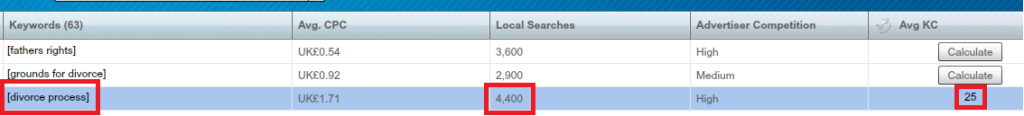

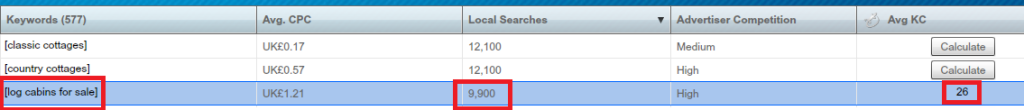

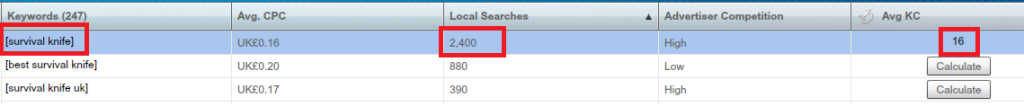


Niche Site Making $1000/Month