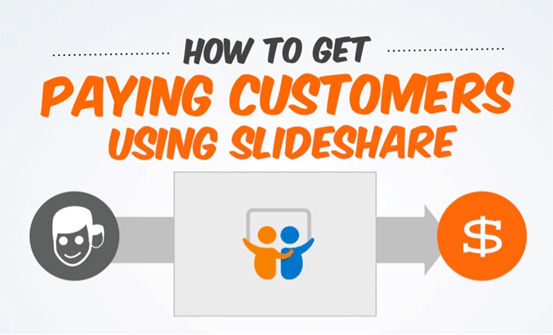
Believe it or not, our firm has been using SlideShare as our only form of marketing this past year. SlideShare is low in cost, brings loads of qualified traffic, and is fairly straightforward to execute. Yet, people we’ve worked with have told us they experienced difficulties using SlideShare to generate profitable leads or conversions.
Here are some of the most important practices we’ve followed when using SlideShare to get paying customers:
1. Define Clear Objectives

The majority of SlideShare users do not have a plan or any measurable objective in mind. Purposeless posting typically does not translate into any tangible results, as we’ve seen with content on blogs or social. Similarly, with SlideShare, you have to decide where it fits into your business as a marketing tool.
Users generally aim to get featured on the front page where they can expect massive viewership depending on their following. However, a front-page feature won’t do you much good without an objective.
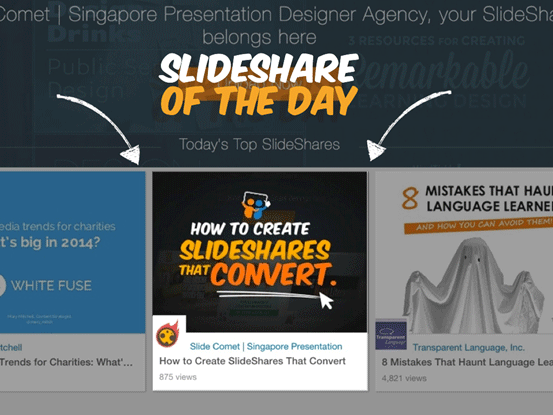
Choose Engagement or Conversion
Power users on SlideShare use it for one of two reasons, either engagement or conversion. Each of these comes with its own set of metrics to measure for success. In this case, we’re aiming for conversion.

If getting conversions (e.g., more users to your platform) is your game, you’ll want to direct viewers to a call-to-action that will subsequently lead them to purchase your offering or sign up for your app.
The role of SlideShare as a marketing medium in our case is first to educate (which is the whole premise of content marketing) and next to build brand authority in a selected scope or industry through this education. This eventually leads to conversions for us after viewers are adequately convinced.
2. Create Optimized and Outstanding Content for SlideShare

This really needs no introduction as it’s a given if you want to succeed in content marketing.
Maybe you’re already quite the content maverick yourself; but no matter how good your content is, it still needs to be optimized to the medium for maximum viewership and traction.
(example of optimized content for SlideShare)
Note: There are more detailed guides toward content creation. I’ll touch-and-go on the lesser-mentioned ones just to fill in the gap a little.
Use Focused Content
You may already be penning thought pieces on blogs or other relevant mediums, so how much content should you share on a single SlideShare?
To avoid putting excess content in your SlideShare for an overwhelmingly long deck, focus on either going wide or deep into your topic.
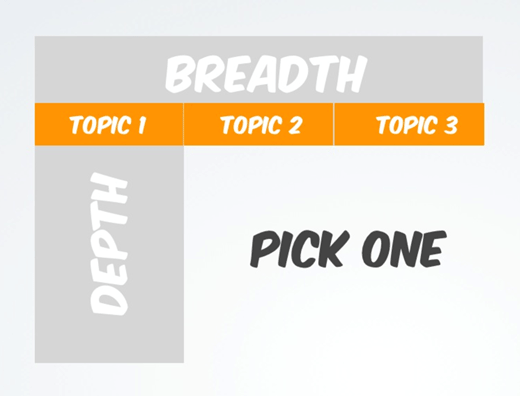
For example, in Presentation Design, there are three main pillars – Structure, Design, and Delivery. You can choose to cover everything briefly or go more in-depth on one of the topics. This will give you more room to create additional content for different SlideShares and still deliver valuable bite-sized content.
Provide Instant Gratification

As with other mediums, like Facebook, if you want to engage viewers, you need to give them actionable content they can put to work instantly.
In our SlideShares, we enjoy giving viewers tools and relevant links to chew on, some of which haven’t been heard of much in the community. Viewers find great value in these and reciprocate with a share or opt-in for more goodies.
A good example is Prezly:
By sharing the tools of their trade, they were able to give viewers a compelling reason to share their deck and trust their content. The deck got viewed more than 30,000 times.
Another great example is TrackMaven:
With an actionable guide to posting on social media, they garnered more than 100,000 views (and, we suspect, more new users).
Use Links

Links in SlideShare are the gateway for your viewers to your Internet presence. If you’re going to upload a SlideShare without links, the audience interaction is stifled and limited to the platform alone. Why would you want to do that?

Links can be used to share tools and to direct audiences to opt-in pages and viral enablers like Pay With A Tweet or Click To Tweet. If you’re not using links in your SlideShare yet, you’re missing out.
3. Become a Thought Leader
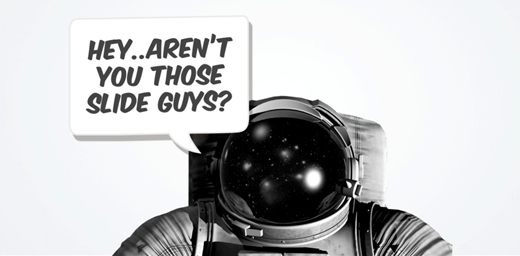
It’s important to position yourself as a credible figure or expert when it comes to your topic of interest that’s related to what you’re selling. This is to cultivate trust from the SlideShare community as a thought leader on your topic.
For us, we wanted to be the people to go to when someone needs an awesome presentation. As such, most of our content is focused on the topic of presentation design, with actionable steps to level up presentations.
Note: A caveat to note is that becoming a thought leader means the content you put out has to be exceptional; but for the sake of this post, we’ll assume you’ve got that covered.
Unfortunately, we see many users on SlideShare trying to be the jack-of-all-trades by cranking out content that is unrelated to their offering.

This backfires in the long run because they fail to establish a clear identity in the eyes of the viewers from the beginning, so their content becomes harder to swallow.
People are more likely to buy from the experts over the “know-a-little-bit-about-everything” crowd. Period.
Note: It’s not wrong to branch out to certain supplementary topics for your content, but it’ll be much easier to carry over credibility for a new topic if you’re already a trusted thought leader on another topic.
4. Actively Collect Leads
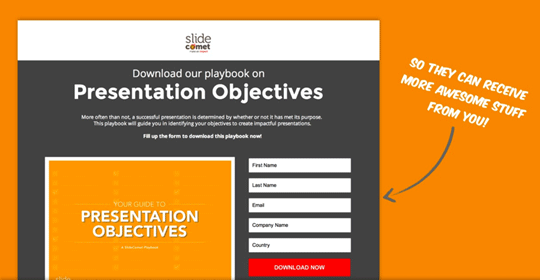
Although a simple call-to-action at the end of your decks could work, they actually succeed less than 10% of the time. A more effective strategy for increasing your chances of conversion is to re-target viewers who are interested (or can I say, passionate) about what you share.
It’s surprising (and unfortunate) how so few users actually have a lead-collection mechanism set in place with their SlideShares. They are losing plenty of opportunities.
Note: There used to be LeadShare (lead collection) for PRO users, but the PRO plan has been discontinued.
Although using SlideShare alone as a marketing tool (linking directly to our site or email) has gotten us customers in the past, it’s not easy to convert customers using SlideShare alone. SlideShare is not a sliver bullet solution (yet).
Earn Viewer Information
You can apply the same opt-in funnels used for content marketing on blogs to SlideShare as well. With the addition of a simple call-to-action and landing page, your SlideShare deck becomes an automated opt-in lead generation machine.
Here’s one of our decks in action. (We got 500 opt-ins.) Notice the strategically placed resources:
Just remember to give viewers something in return for their opt-in information. (Consider a digital gift.) These typically exist in the form of digital downloads that offer value to viewers. Here are some ideas:
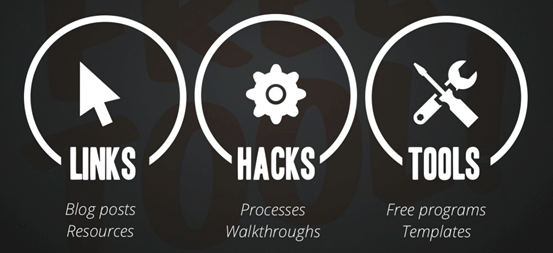
Who said you couldn’t build your list of leads through SlideShare?
5. Automate and Feed

It’s easy to get carried away with short-term successes on SlideShare. When our deck first got featured as SlideShare of the Day, we were thrilled. Views were increasing exponentially and viewers were sending us numerous emails to inquire about what we do.
We got so busy with the stars in our eyes that we neglected the content that we worked so hard to optimize. We didn’t get our next SlideShare out until months later. As a result, viewership dwindled and eventually almost fizzled out completely.
The lack of lead opt-in forms in our first decks also led to plenty of wasted opportunities. After replicating the results many more times, we decided to put in place a simple automated system to collect leads from SlideShare.
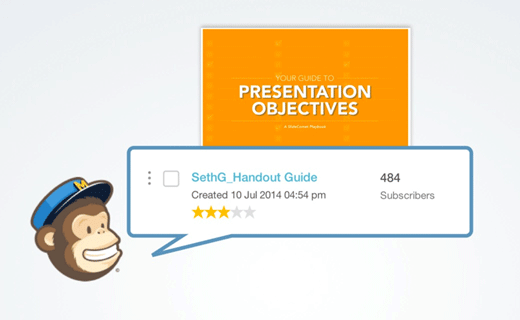
Here’s a back-end look at how we’ve used it to get more than 500 opt-in leads in a single upload (set on autopilot after the upload).
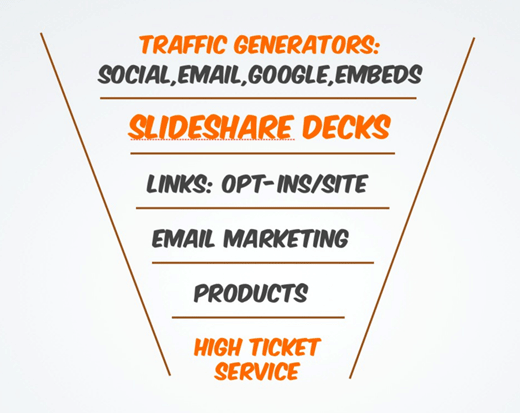
SlideShare in essence acts as a traffic generator. Google Search loves SlideShare links, so you not only get traffic directly from SlideShare’s user base, but also from organic searches. This way, you get more users/customers quicker with a large distribution strategy.
Recycle Viewership

Users view your content because they enjoy what you put out. These views help your SlideShare become more viral through higher rankings on Google Search and create the opportunity for more shares. Don’t waste this potential!
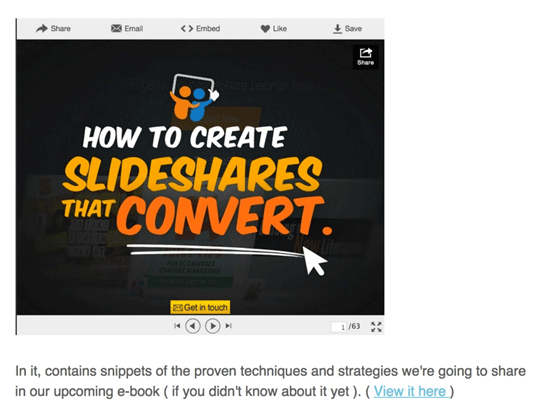
We actively reach out to past viewers who opt-in to send them more of our content. They help us get the initial spike in views, and in return, they get to enjoy more of our content. It’s a fair trade, really…
Using SlideShare to drive conversions isn’t such a big mystery. With the right approach and tools, you can start seeing results on your next upload. Many companies are getting into it, but few use it effectively.
How to get Paying Customers with SlideShare Marketing